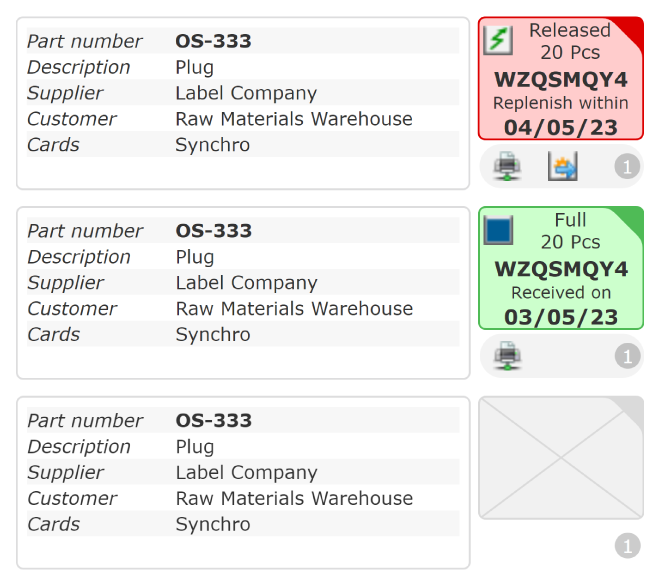Dealing with Exceptional Orders with Synchro Cards in KanbanBOX
Even if your company has implemented a Kanban System, it may need to manage orders that fall outside the traditional Kanban framework.
If you’re already using an e-Kanban System, it’s easier to centralize other types of orders and manage exceptional scenarios within the same software.
The most common cases you may face are the following.
- You are dealing with a production spike, limited to a period (Extra-Kanban).
- You can’t put some specific material you manage on Kanban (Non-Kanban orders).
For these distinct purposes, we designed the Synchro card in KanbanBOX and in this article we’ll introduce them.
What are Synchro Cards
Synchro Card represents extra Kanban or non-Kanban materials in your Kanban board, in KanbanBOX.
You can easily distinguish them from the Kanban cards, thanks to their colored top right corner.
Managing special orders on the board allows the using of the same software for different scenarios, making work easier and faster. You have everything under control at the same time. Furthermore, it drastically reduces the learning curve associated with the software.
How Synchro Cards work
Now we’ll describe how a Synchro card works for both production spike and for non-Kanban orders.
As you’ve understood, the same feature addresses two different problems. Therefore, we suggest reading also the in-depth articles and consult our Help Desk to learn the specificities of both cases.
Simply put, Synchro Cards are used for time-bound and specific orders. Once the orders are fulfilled, the cards disappear from the Kanban board. Indeed, they don’t trigger a replenishment process, differently from the Kanban cards.
Synchro Card for Production Spike
Let’s imagine a customer of yours has an extraordinary need for material once per year. It places the order, which, once fulfilled, won’t be placed again for another year.
In this example, you can create the so-called Extra-Kanban and manage the Extra-orders without impacting the usual pace on the long run, or compromising your Kanban statistics.
Synchro Card for Non-Kanban Orders
When you decided to embrace the Kanban method, the first thing you did was choosing which components to put on Kanban.
What about all the others? You can keep managing them separately, or you can visualize them in KanbanBOX, although following a different policy.
Different process on the same platform
Synchro card in KanbanBOX offers a flexible solution, ensuring smooth operations even for non-traditional orders and for those situation in which production leveling is not possible.