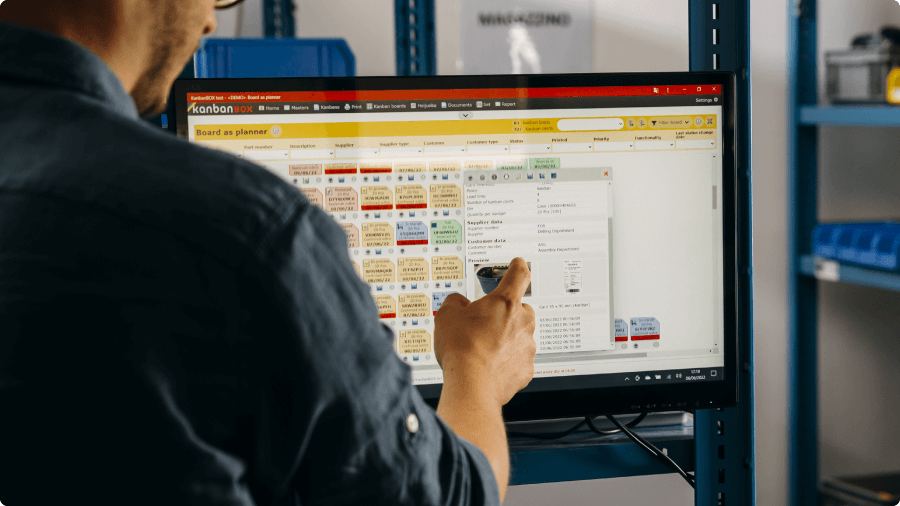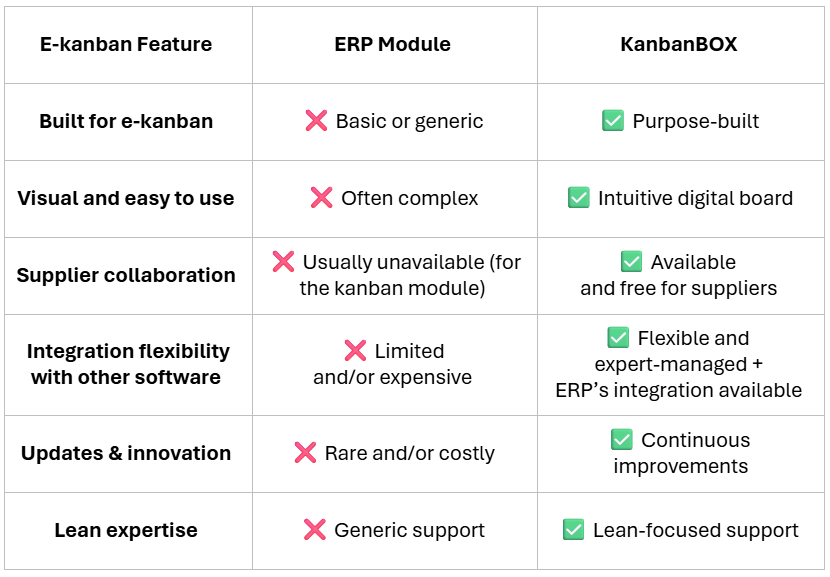Why choosing KanbanBOX over your ERP’s kanban module is a smart move
By Francesco Dall'Oca
When it comes to digitizing your kanban system, you may be faced with a choice: use the kanban module embedded in your ERP or adopt a dedicated e-kanban solution like KanbanBOX. While for someone it might seem convenient to stick with your ERP’s built-in features, that convenience often comes at the cost of usability, flexibility, and performance.
Here’s why companies that are serious about Lean and operational excellence choose KanbanBOX, and never look back.
1. Built for kanban, not just an add-on
Most ERP kanban modules are generic add-ons, not core features. While they may offer basic stability, they often lack the depth, flexibility, and visibility needed to support real-world production environments and continuous improvement. KanbanBOX, on the other hand, is purpose-built for electronic kanban, developed, refined, and field-tested over 15+ years in manufacturing plants worldwide. Every feature is designed to support lean pull systems across production, logistics, and supply chain processes.
As BCS, a leading multinational in the mechanization industry, put it:
“The previous program developed in the ERP system was stable and reliable, but it did not allow any kind of analysis into the past, such as analysis on stock breaks or other suggestions to re-adjust stock levels based on actual needs. All this and more has been found in KanbanBOX.”
2. A visual, intuitive interface that works for everyone
ERP interfaces are typically built for planners and back-office teams, not for operators, logistics personnel, or external suppliers who are closest to the action. KanbanBOX takes a different approach. Its digital kanban board is visual, user-friendly, and accessible from desktop, tablet, or smartphone. For operators on the shop floor it’s easy to understand exactly what to do and when, with no need for training on a complex ERP system.
That’s why companies like Rossi Spa, a global manufacturer of gear reducers and gearmotors with over 16 branches worldwide, chose KanbanBOX. They needed a tool that was not only fully integrated with their Oracle ERP and its Sequencer module, but also easy to use and fast to implement, and found both in KanbanBOX.
[Read the case study of Rossi Spa]
3. Ready and fast to integrate, but not dependent on it
Unlike most ERP modules, KanbanBOX doesn’t require integration to work. You can start small, pilot it on one process, and expand gradually.
And when you’re ready to integrate, our expert team handles it: we’ve integrated KanbanBOX with thousands of ERP systems around the world, including SAP, Oracle, Dynamics, Infor, and even custom-built tools.
We automate workflows, avoid duplicate data entry, and keep your ERP as the source of truth, while making kanban execution fast and visual.
As Robopac, one of the world’s leading manufacturers of packaging machinery, commented: “Having prior experience with SAP integrations, I can say this integration with KanbanBOX was much simpler and smoother than expected.”
4. Scalable, modular, and always evolving
KanbanBOX grows with you. Start with internal kanban, then add suppliers, and even customers.
Unlike static ERP modules that often require expensive customizations, KanbanBOX is updated regularly, with new features based on real customer feedback. You benefit from ongoing innovation and a team that understands lean manufacturing, not just IT.
In addition, KanbanBOX is designed to support complex environments, including multi-plant and multi-process systems, making it a reliable choice for both local and global manufacturing networks. And if your company ever decides to switch ERP systems in the future, you can do so without disrupting your operational kanban system.
That’s exactly what happened at Gilbarco, a global leader in fuel station technology: after successfully integrating KanbanBOX with their existing ERP across multiple plants worldwide, they later switched to Dynamics 365.
[Read the case study of Gilbarco]
5. Seamless supplier collaboration
Most ERP kanban modules stop at your plant’s walls.
KanbanBOX breaks those walls. You can invite external suppliers to collaborate in real time via a free, dedicated supplier license. They can see, confirm, and manage replenishment orders from their own kanban board: no emails, no delays, no misunderstandings.
And if you’re not ready to involve external suppliers right away, you can still automate key tasks internally. For example, El.Co, a manufacturing company in the industrial electrical automation sector, leveraged the ERP integration to automatically print the supplier’s name on each kanban card and to menage part numbers transcoding easily. It may seem like a minor detail, but it removed countless hours of manual work, showing how even small ERP integrations can deliver big efficiencies.
6. Better ROI through operational efficiency
ERP kanban modules might come “included” with the ERP, but that doesn’t mean they’re free.
You’ll likely face extra training, limited features, and costly customizations just to make them work the way you need.
KanbanBOX delivers fast, measurable results: reduced replenishment time, fewer errors, fewer urgencies, better supplier performance, and improved stock levels with a system that reflects your operation’s real needs. That’s ROI you can see in weeks, not years. For example, Gilbarco (previously mentioned) reduced purchase order entry time from 44 seconds to just 2 seconds with KanbanBOX. With approximately 1,700 orders per week, that adds up to 20 hours saved every week, or 43 working days per year.
7. Full support from Lean and tech experts
With ERP modules, you’re often on your own or dependent on your ERP vendor’s consultants, who may not know your operations.
With KanbanBOX, you get a full support team made of lean consultants, technical specialists, and software developers. We speak your language and your plant’s.
Summary: KanbanBOX vs. ERP’s Kanban Module
Here is a summary table of the points covered to compare KanbanBOX with a generic kanban module in any management software.
KanbanBOX: start small, scale fast
You don’t have to choose between ERP and efficiency.
KanbanBOX works alongside your ERP, bringing speed, visibility, and collaboration to your supply chain.
And you don’t need to integrate everything from day one. Start with a small process. Try it. Experience the difference.
Book a discovery call with one of our experts and see how KanbanBOX can transform your kanban system.