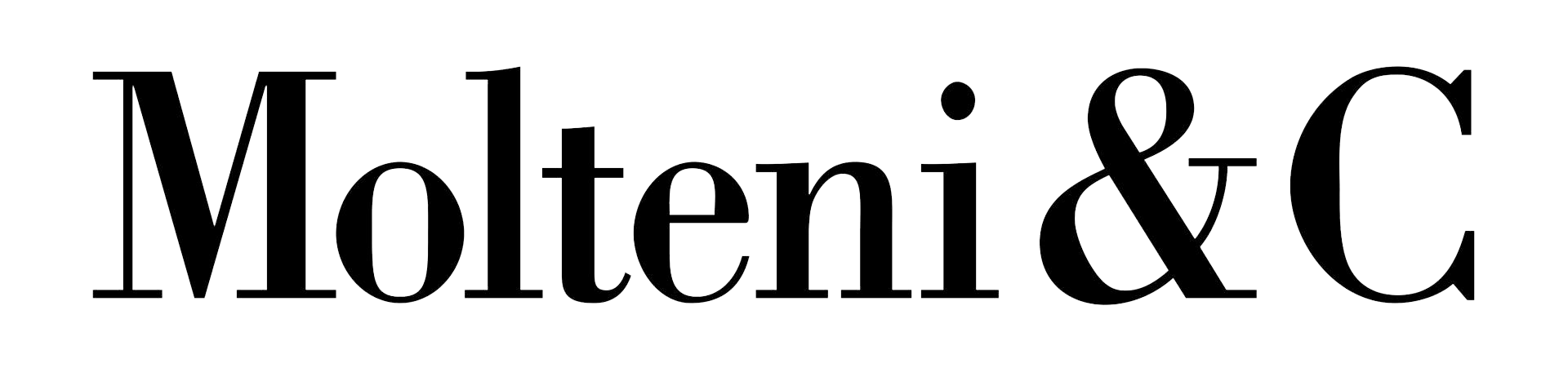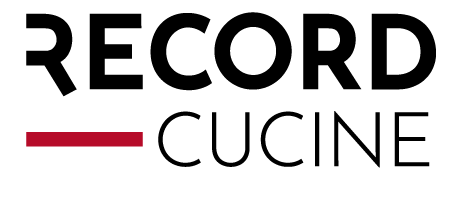Kanban Business Intelligence
Ready-to-use and customizable dashboards to monitor your KPIs in KanbanBOX
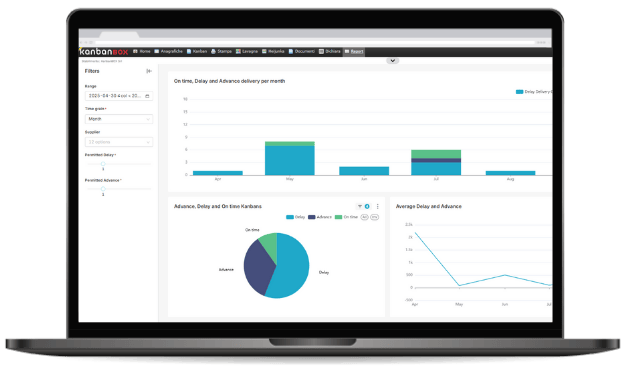
Kanban Business Intelligence (or KanbanBI) is the KanbanBOX feature that allows you to analyze your electronic kanban system data in real time.
Directly within the platform, you can access intuitive, ready-made dashboards to monitor inventory levels, supplier on-time delivery, stockouts, and other key supply chain KPIs.
With Kanban Business Intelligence, you can:
- View key data and indicators to immediately spot potential issues such as abnormal inventory increases, recurring stockouts, or delayed deliveries.
- Monitor process KPIs effortlessly, connecting every action to measurable results, day by day.
- Get analysis done for you, with no manual effort, wasted time, or synchronization errors.
Kanban Business Intelligence
Real-time data
No need for manual synchronization: all KanbanBOX dashboards are automatically updated in real time.
Advanced analysis
Drill down into your data as deep as you need, using your custom fields as additional filters.
Native integration
No external software or integrations required: you analyze your data directly where it’s generated.
Example of dashboard in Kanban Business Intelligence
Stock
- Track average daily inventory, spot unexpected anomalies, and follow trends in increases, decreases, and seasonality
- Assess the economic impact of capital tied up in your warehouse
- Measure your progress in implementing KanbanBOX loops
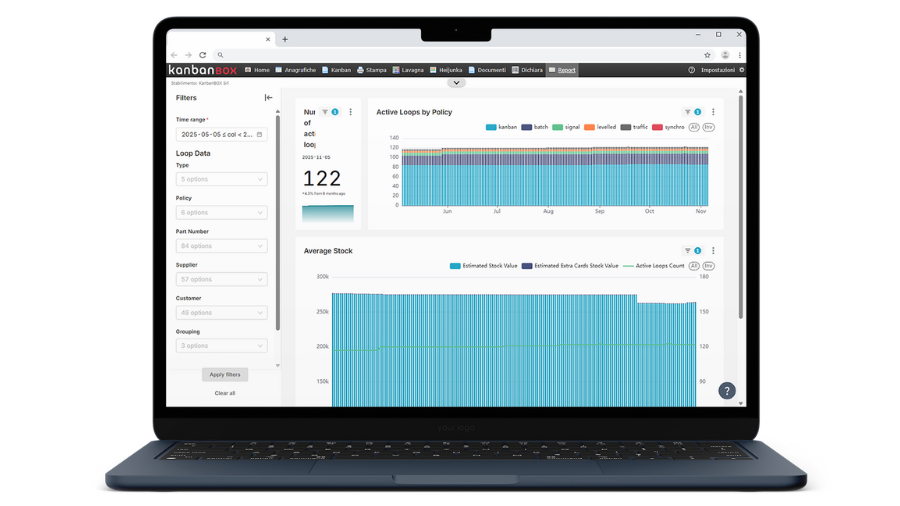
On time delivery
- Track delivery performance statistics to identify delays and their frequency
- Analyze suppliers performance for individual part numbers
- Choose which kanban cards to exclude from the analysis
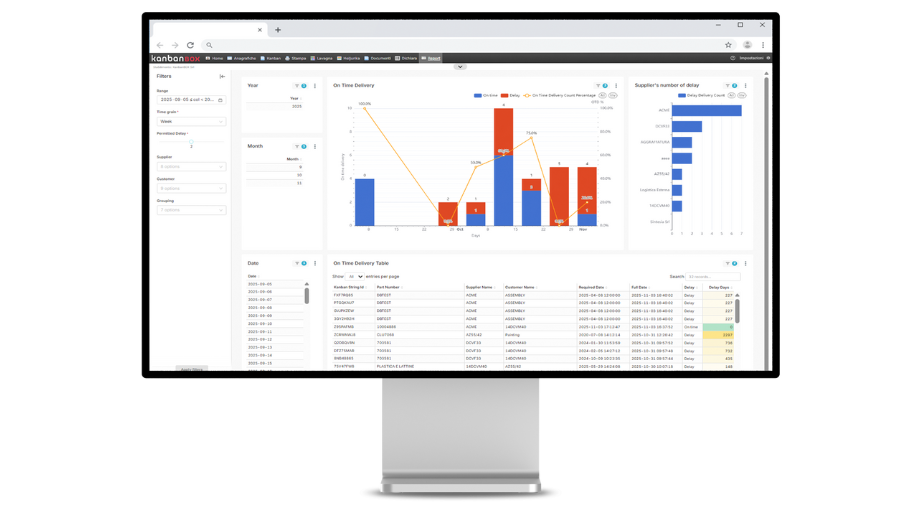
Supplier Punctuality
- View aggregated data on the delivery punctuality of all your suppliers
- Define your own definitions for “on time” and “late”
- Track the average delays and advances in for each month
- See the percentage of kanban cards delivered early or late

Advanced filters
Analyze your data your way. With KanbanBI, you can apply advanced filters to refine your analysis by item, supplier, family, department, or any custom field created in KanbanBOX.
Custom dashboards
For specific needs, you can request the development of custom dashboards (available for a fee), configured according to your company’s KPIs and business processes.
All in KanbanBOX
No exports, no external connections. With KanbanBI, you analyze your data directly in KanbanBOX, where charts and indicators are always updated and ready to explore in real time.
Explore the potential of KanbanBI
Already have a KanbanBOX license? Activate KanbanBI from the “Reports” section.
Don’t have KanbanBOX yet? Book a call with our experts to discover all its features.
Case studies
Sacchi | Electrical Supply Distribution
Sacchi uses KanbanBOX to offer its customers a kanban-based sales service, ideal for recurring supplies and supports long-term customer loyalty
Robopac | Packaging machines
With KanbanBOX, Robopac achieved a more integrated, responsive, and digitalized supply chain thanks to the integration with both external suppliers and SAP
BCS | Agricultural Mechanization
BCS moved from push to pull through E-kanban for suppliers, production, and internal flows. They now manage 6000 kanban loops across 3 plants
El.Co. | Industrial Electrical Automation
El.Co. has simplified the maintenance of kanbans with e-kanban, which was previously so onerous that the number of parts managed by kanban had to be limited
Orotig | Welding Industry
Orotig has implemented sequential pull in the company, optimizing multi-process production scheduling and supplier integration with KanbanBOX
Rossi SpA | Gearmotors and Electric Motors
Rossi Spa has digitalized the existing production and move kanban, then integrated it with its own ERP, with Oracle Sequencer and with suppliers
Aptiv | High-tech automotive systems
From the introduction of kanban to the transition to e-kanban. The Lean Improvement journey of the largest manufacturer of electronic interconnection systems for the automotive sector
References